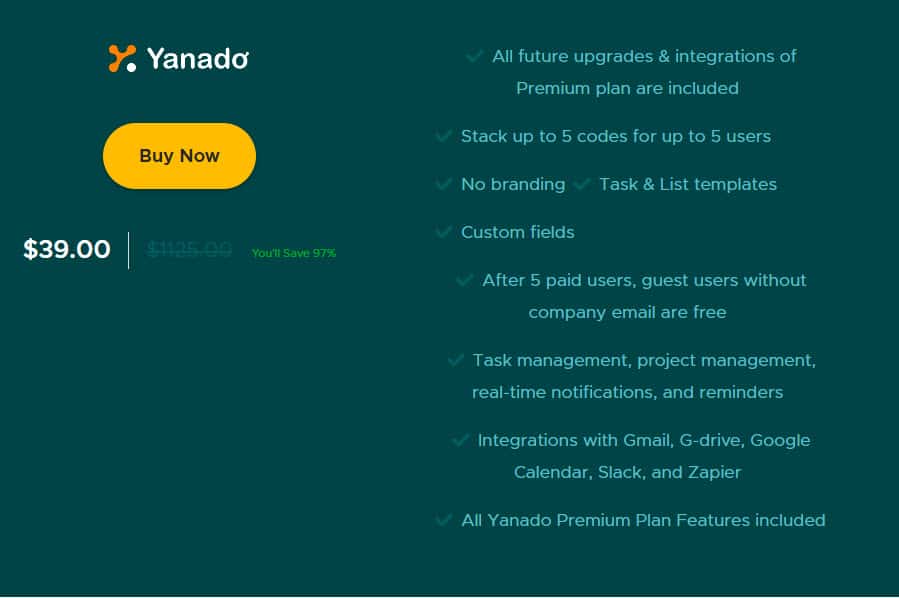Make Gmail productive again
Manage projects and tasks inside of Gmail with Yanado
Tell me if this sounds familiar: every time you open your inbox, you’re instantly flooded with a ton of emails asking you to do a million different things.
And while you should be focusing your energy on the important emails, you wind up focusing on the latest email.
This is how tasks slip through the cracks.
Wouldn’t it be awesome if you could turn your inbox into a project management tool?
Well, now you can with Yanado.
Yanado is a task and project management tool that lives inside of Gmail, so you can spend more time focusing on getting things done.
Creating a list is the first step in your productivity voyage. Lists will help you organize tasks, plans, and projects.
Once your list is created (just click the “Add New List” button), you can add individual tasks.
Individual tasks can be a business meeting, strategic plan, taco appointment, or anything that needs to get done.
There is no limit to the number of tasks you can add to each list.

Any email can be turned into a task by using the Yanado drop-down menu.
This is a terrific feature for things like customer support, sales pipeline, etc.
From directly inside of Yanado, you can assign tasks, set due dates and reminders(reminders will be automatically synced with your Google calendar), drag and drop between statuses, and reply to emails.
Here’s Yanado making a sales pipeline look easy:
Yanado lets you name and color your task statuses. Because sometimes there’s than just “to do,” “doing,” and “done.”
You can also tag tasks by using hashtags in comments, task descriptions, tasks or list names.
You’ll have two ways to view all of your productivity: list view or card view.

The Premium Plan usually goes for $180 a year and includes:
-
- G-drive integration (upload and share documents into tasks)
-
- Real-time notifications on project tasks or task comments
-
- Slack integration (add and manage tasks in Slack)
-
- Zapier integration
-
- Custom fields
-
- Task & List templates
-
- No branding
Sumo-lings, you can get lifetime access to all of this for just $39!
You stack this deal up to 5x!